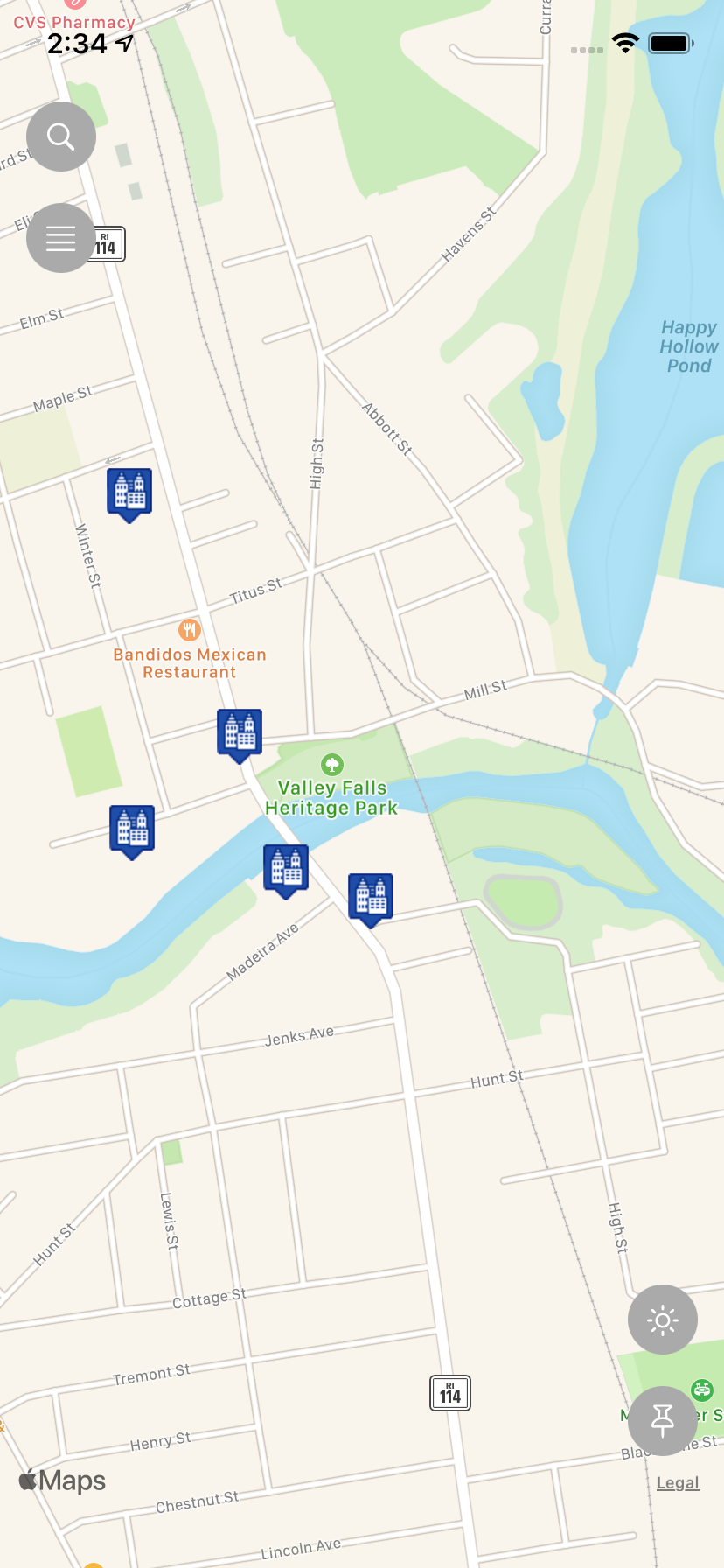Requirements
- A device using iOS 13 or higher.
- All iPhones will work as advertised. IPads work perfectly if they have the cellular option. IPads without the cellular option have the "Search and Locate" functionality, but may run into challenges with the "While You're Moving" functionality, because these iPads cannot locate themselves as accurately as those equipped with GPS. Usually, these iPads can locate themselves reasonably accurately, but in areas with poor cellphone coverage, they may not be able to even that.
- As you drive or walk, the map will show your current location and any Historic Sites in the area. You can zoom the map to cover a small area or larger areas around your current position.
- Generally, even in areas of poor cellphone coverage, your device will likely be able to show the map for the area. In some cases, though, Apple Map apps can have difficulties getting appropriate maps when cellphone coverage is non-existent. A later version of the national Historic Register Site Finder app will provide an option to download maps before going into a remote area, but not right now.
- Historic Sites: USA uses the standard Apple Maps functionality. Sites come from the United States National Register of Historic Places. Accurate locations, images and descriptions come from Wikipedia and are used here in accordance with the Wikipedia Commons license, which allows public use of any information or images appearing on Wikipedia.